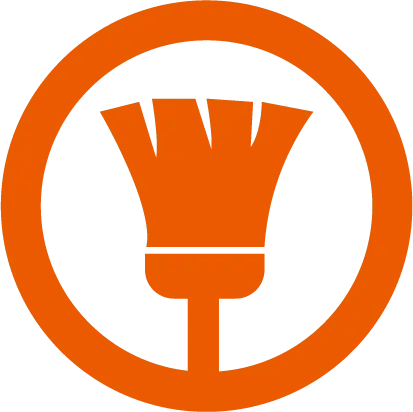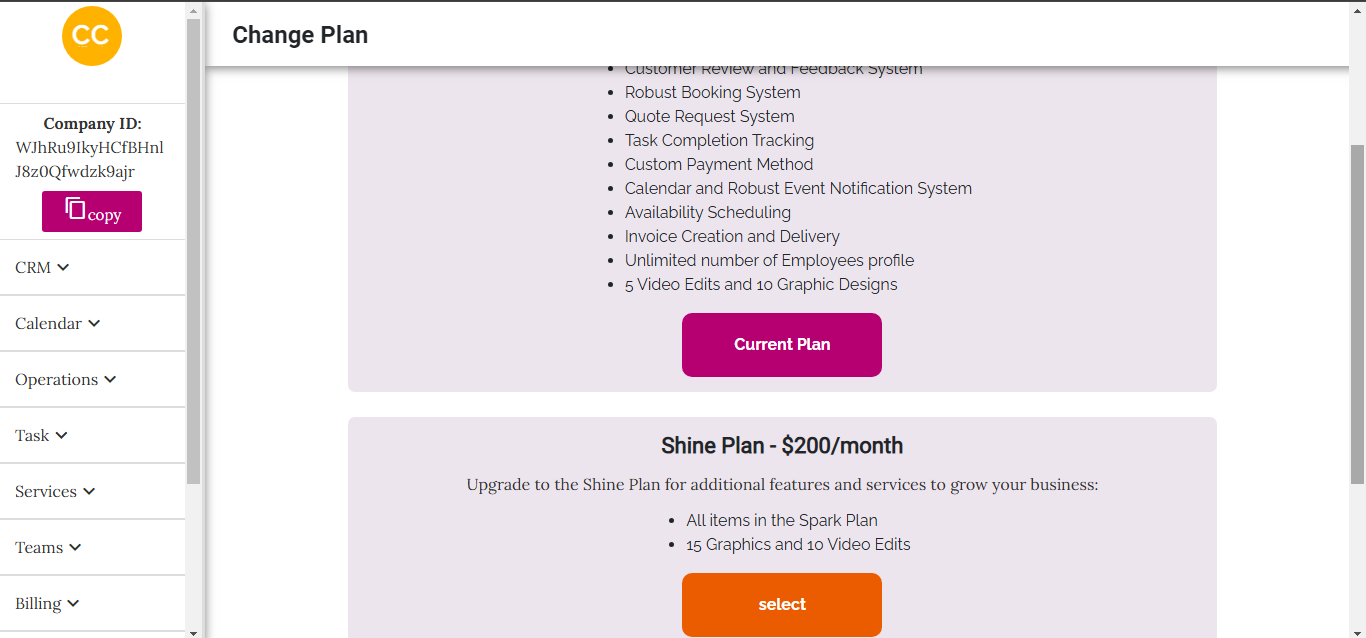How to Subscribe to Cleaning Companion
Step 1: Visit the Subscription Page
The Subscription Page is found in Billing dropdown section in menu bar on your Dashboard.
When you visit the subscription page, you will see a message indicating that you are not subscribed yet if you are still on a free trial or have not subscribed.
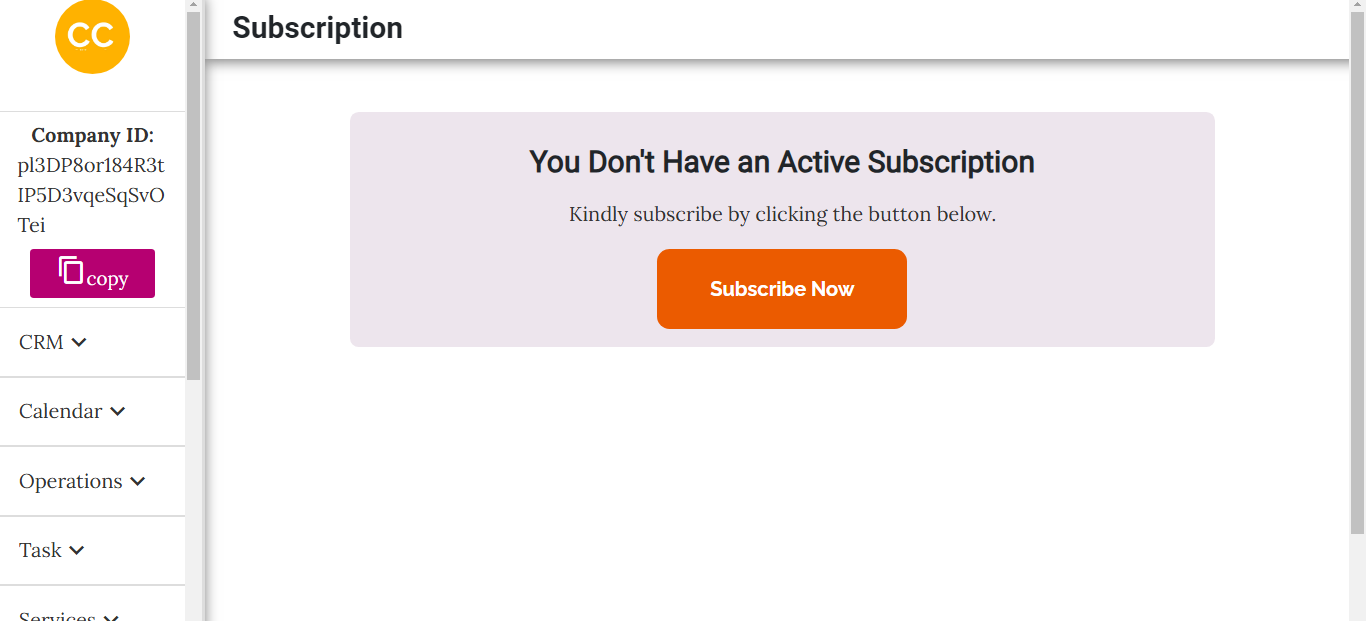
Step 2: Click the Subscribe Button
Click the "Subscribe" button. This will lead you to the page where you can select a subscription plan.
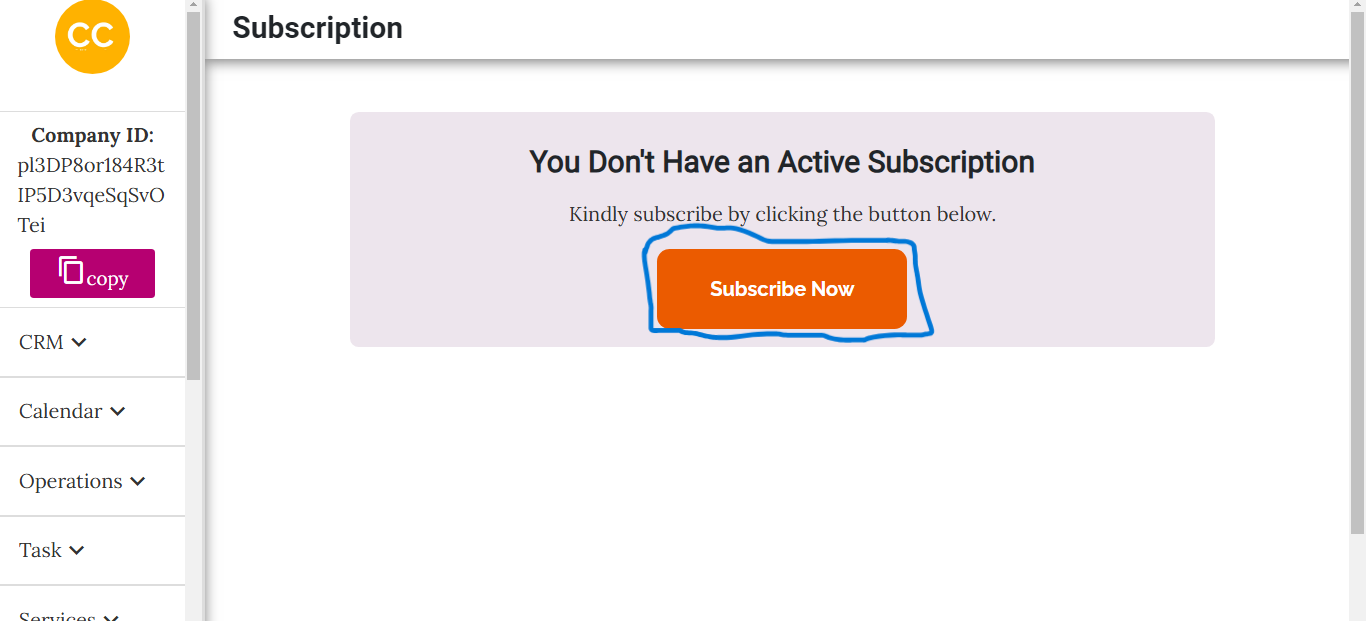
Step 3: Choose a Plan
On the plan selection page, choose one of the following plans: Spark, Shine, or Gleam.
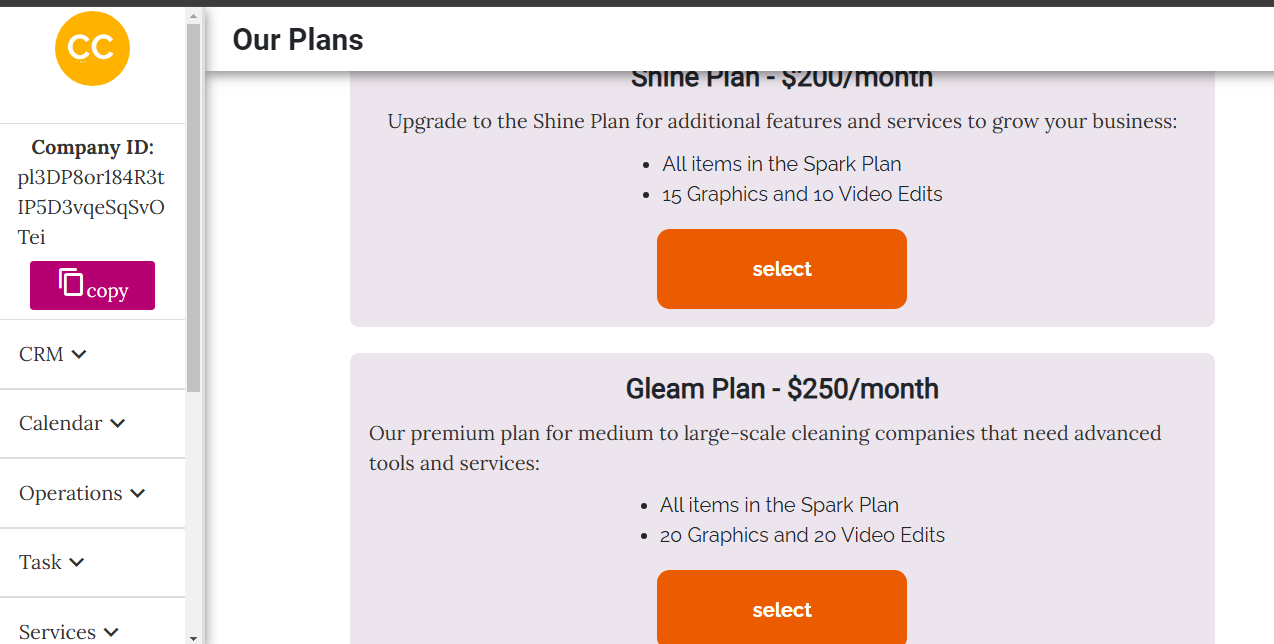
After selecting a plan, click "Subscribe" again to proceed to the checkout page.
Step 4: Complete the Payment
On the checkout page, select your preferred payment type. We currently support both card payments and PayPal.
After successfully completing the payment, you will be redirected to your dashboard.
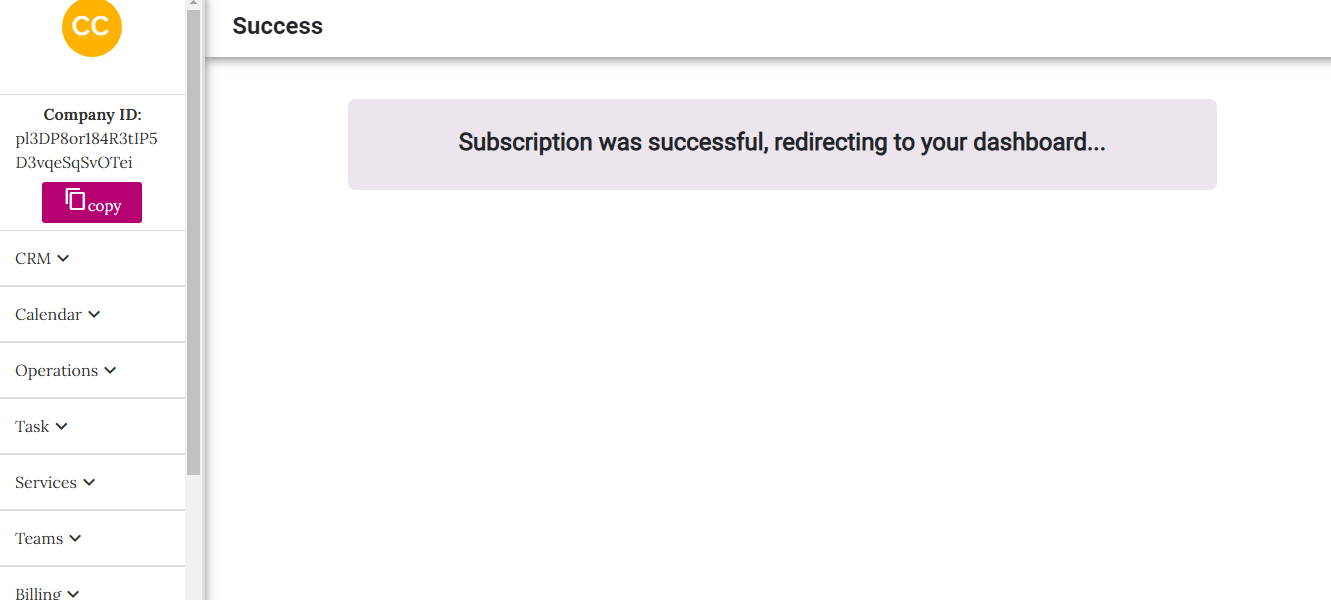
Step 5: Wait for the Subscription to Reflect
Once the payment is processed, your subscription will be automatically updated on your dashboard. Please note that it might take up to 10 minutes for the subscription to reflect.
If the subscription does not update after 10 minutes, send us an email at customer@cleaningcompcompanion.com, and we will assist you immediately.
Step 6: View Your Subscription Details
After the subscription reflects on your dashboard, you will see a box displaying your plan type and its current status.