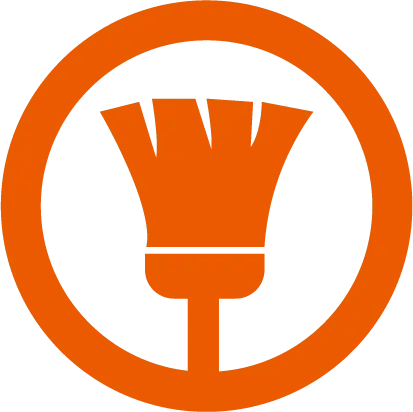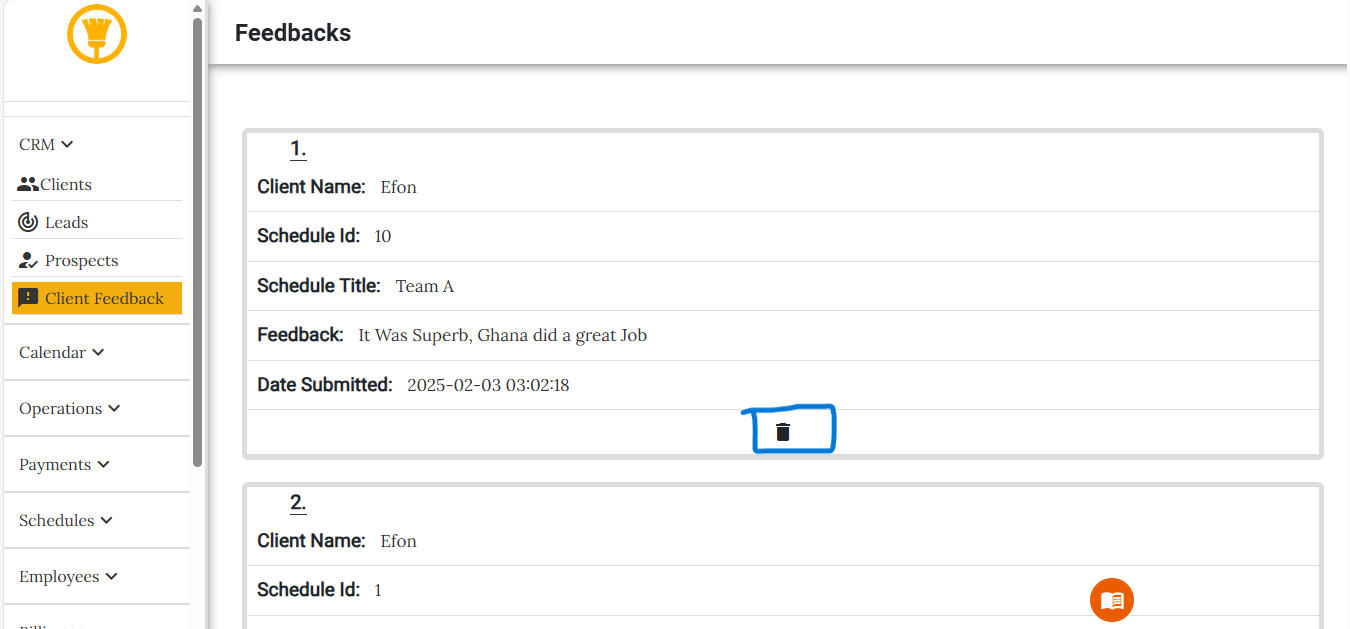Feedback Feature Guide
The Client Feedback Collection feature help solo cleaners gain valuable insights into their customers' experience. Once you mark a schedule as delivered, an automatic email is sent to the client, requesting feedback on the service you provided. This allows solo cleaners to monitor their performance and customer satisfaction effectively.
(See the overview image of the feedback page for reference.)
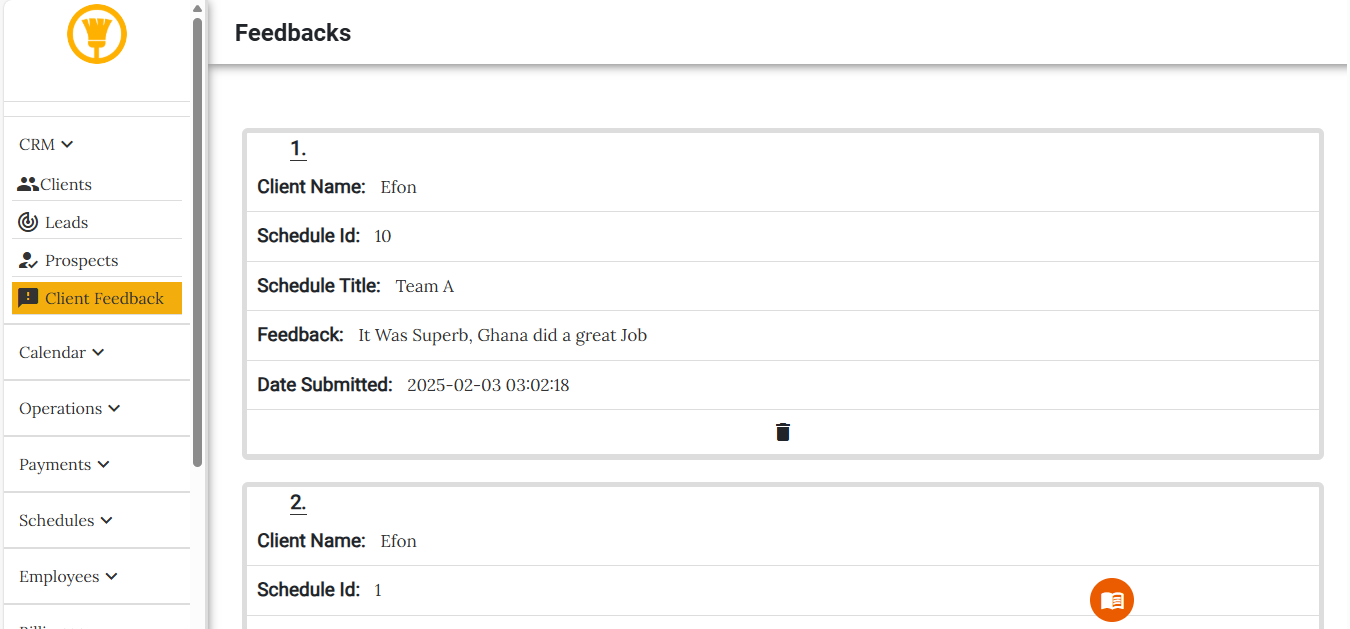
Customer Feedback Submission
When a customer receives the feedback request email or text, they can easily drop their feedback for that specific schedule by clicking the provided link. The feedback is directly submitted to the solo cleaner dashboard.
When feedback are submitted on a specific schedule, you are advice to study and make inform decisions, so you can improve your services, and serve your future customers better.
Deleting a Feedback
Solo Cleaners can delete a customer feedback (note this can not be undone), follow these steps.
To delete a feedback: