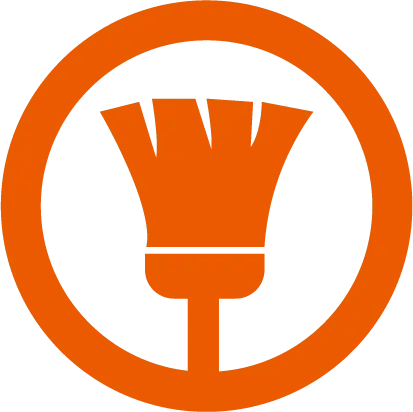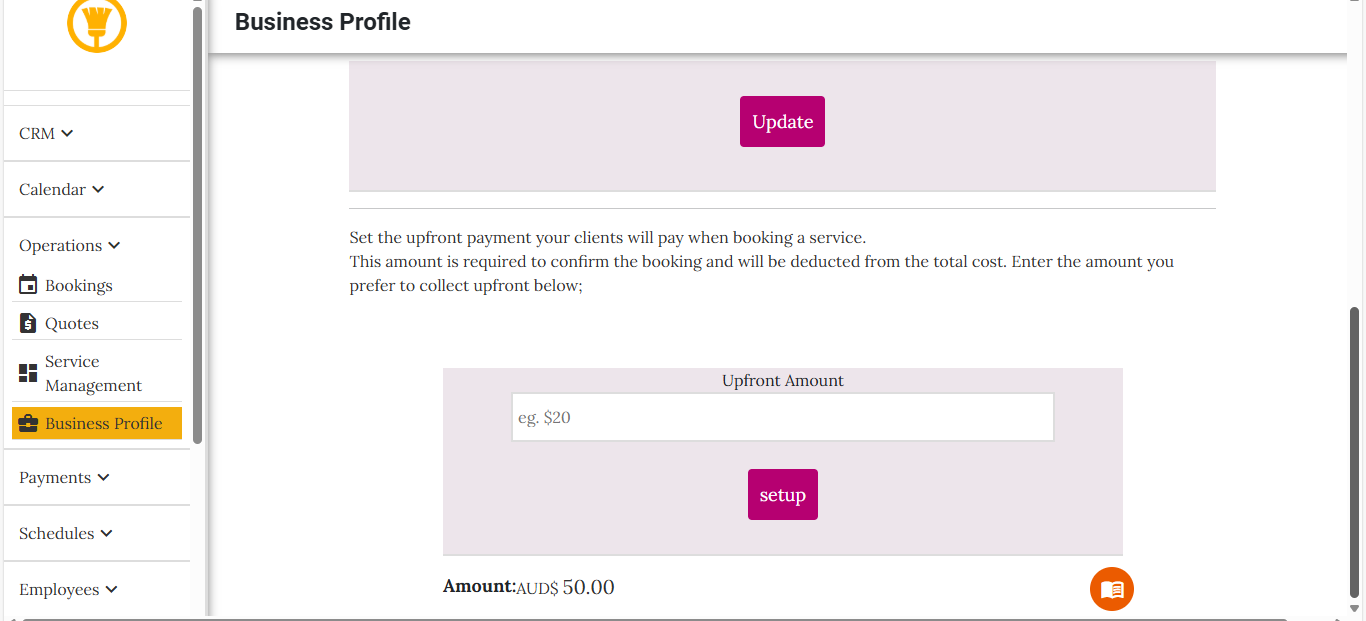Cleaning Business Profile
The Cleaning Business Profile feature helps solo cleaners stay online, having a website seem costly at some point, hence the cleaning business profile was built to help you get booking request, quote request, contact, display about your Cleaning Company, Showcase the cleaning services you offer and also allow your customers to refer your cleaning business to their friends and families with just a click of a button.
Feature Overview
Below is an overview of how the Cleaning Business Profile looks when customers visit your profile.
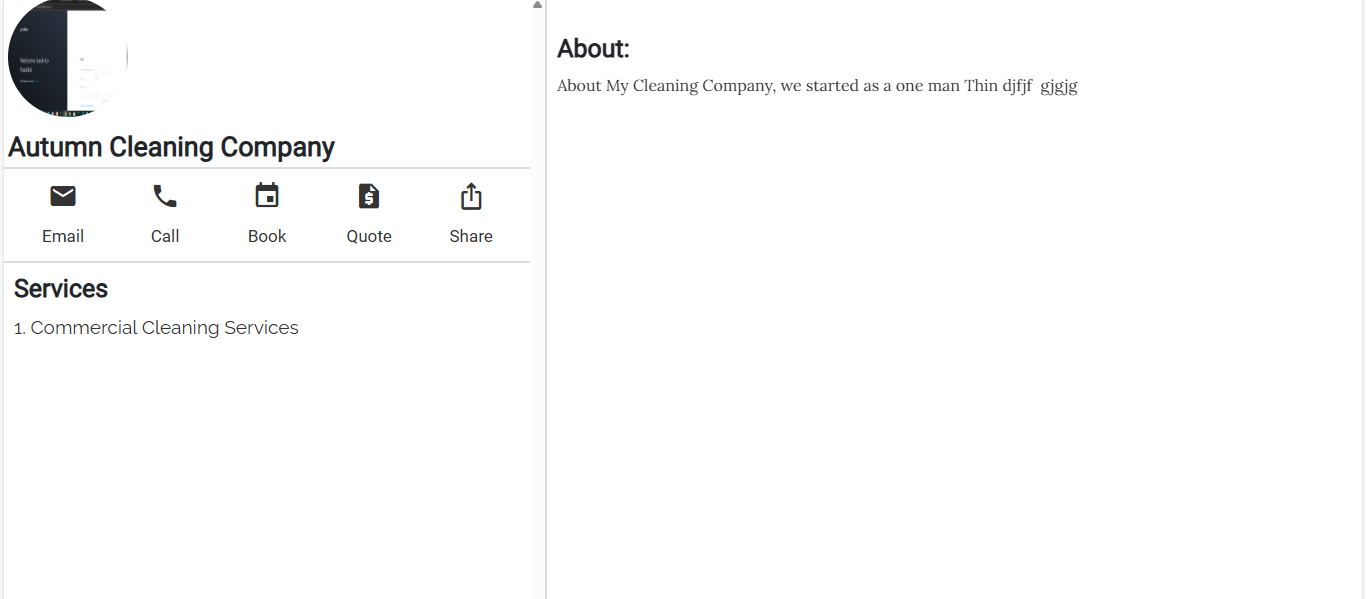
And below is how it looks on your dashboard
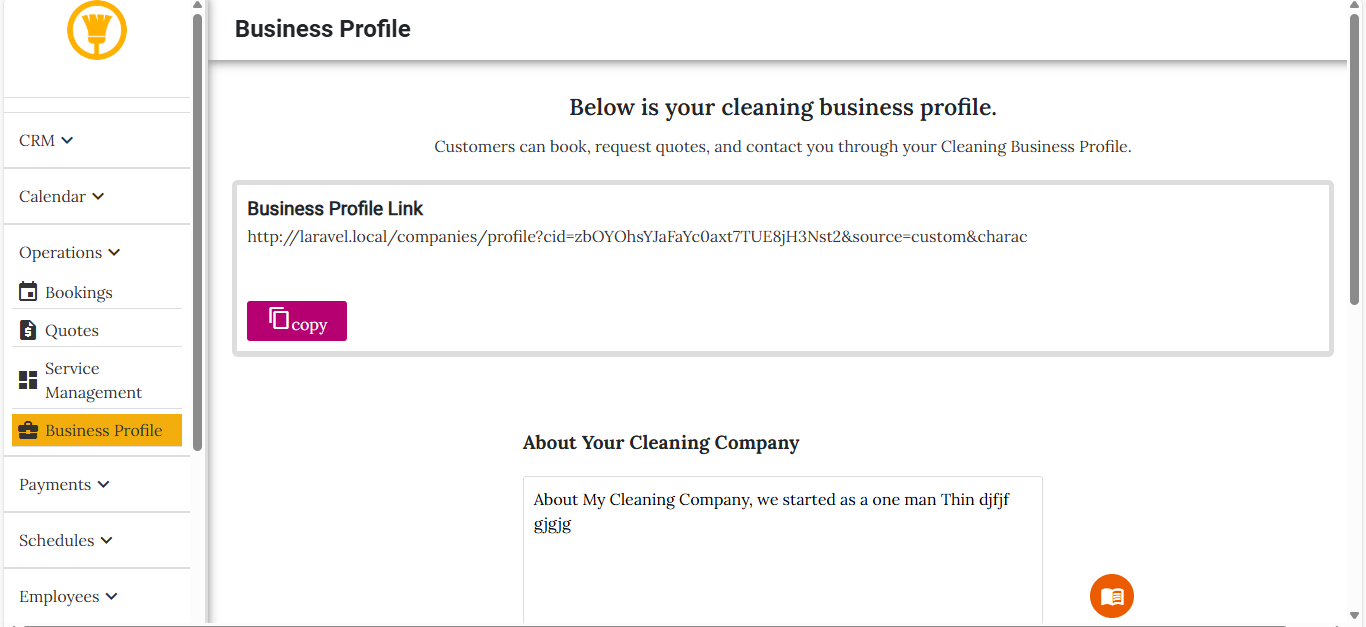
How to Set and Update your Company's About Us
Follow the steps below to set or update your about section:
- When on the Cleaning Business Profile page, scroll down until you get to where you see "About Your Cleaning Company"
- The form beneath it, fill in the form writing about your cleaning company. Note: Whatever you write into this form will be what your customers see when they visit your Cleaning Business Profile
- Click the "set" or "update" depending on what you are doing (either setting it for the first time or updating your about section) button after the form to save what you entered.
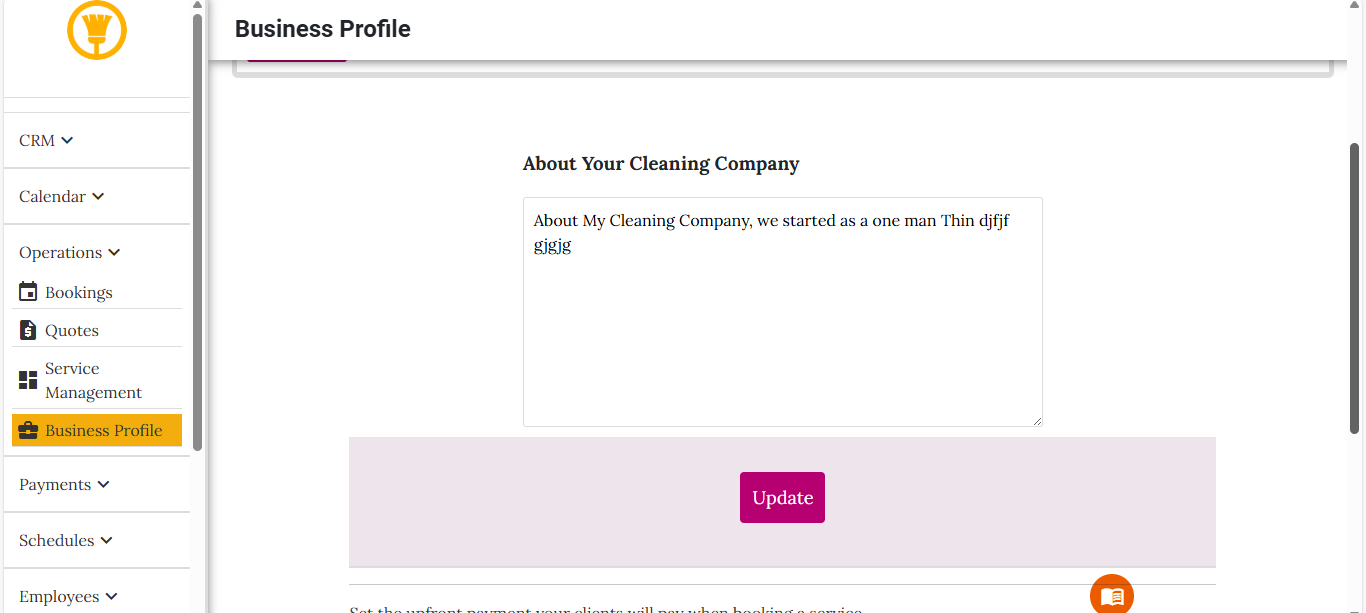
How to Set Booking Upfront Price
To set an upfront price on your booking form, follow these steps