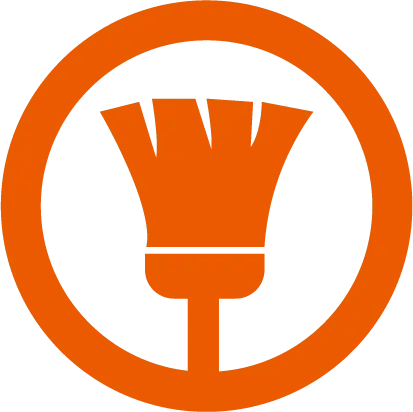Creation Services Overview
The Creation Services page is designed to allow users to order free and subscription-based graphic and video creation services. These services are essential for users who want custom graphics and videos for their cleaning business. We offer a free trial that includes 2 graphics and 1 video edit, and users who subscribe to the creation package receive 20 graphics and 20 video edits per subscription cycle.
How to Order Creation Services
To order creation services, follow these simple steps:
- Log in to your dashboard.
- Go to the Service tab.
- Click the drop-down menu and select the Services tab.
- A page will open with two buttons: Video and Graphic.
- Click the button for the service you want to order (either Video or Graphic).
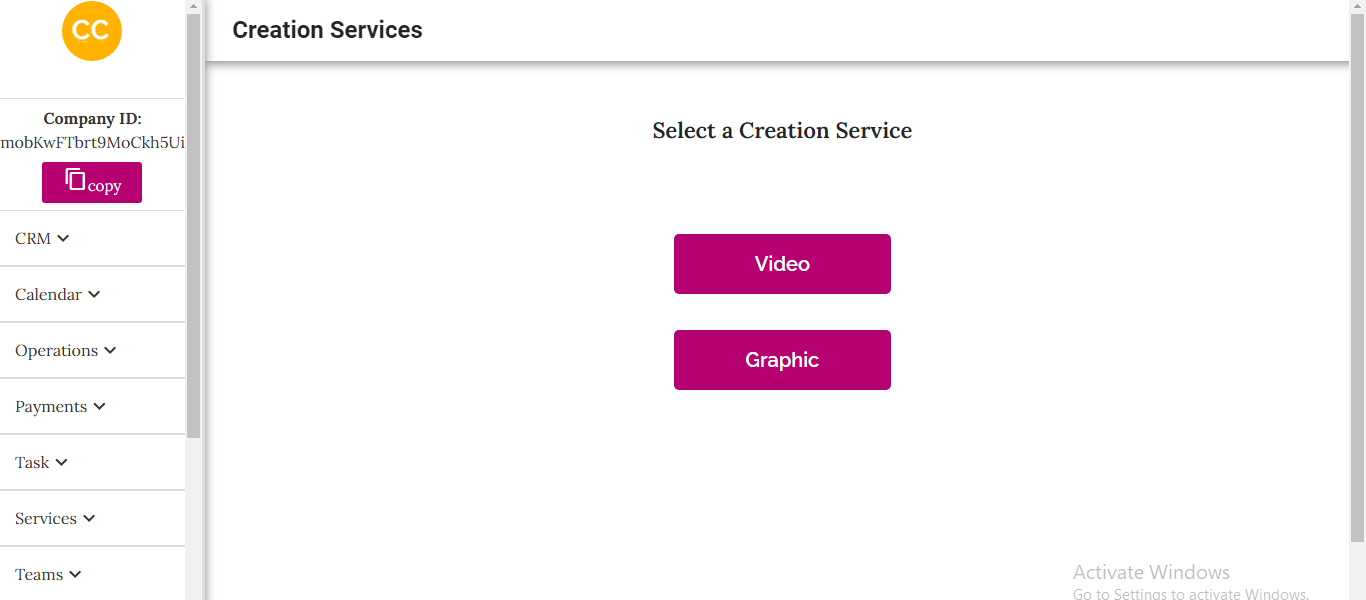
Service Request Limits
We use graphics and video points to track the number of requests a user can make. Each user is limited to the number of services based on their subscription level:
- Free Trial: 2 graphics and 1 video edit.
- Creation Subscription: 20 graphics and 20 video edits per subscription cycle.
If a user has reached their point limit, they will not be able to order more creation services until they resubscribe in the next cycle.
Live Chat Support
Once the user clicks on either the Video or Graphic button, they will be directed to a live chat with one of our representatives. The representative will collect all the necessary specifications for the service, ensuring we deliver exactly what the user needs. We require up to 24 hours to complete and deliver the requested creation work.
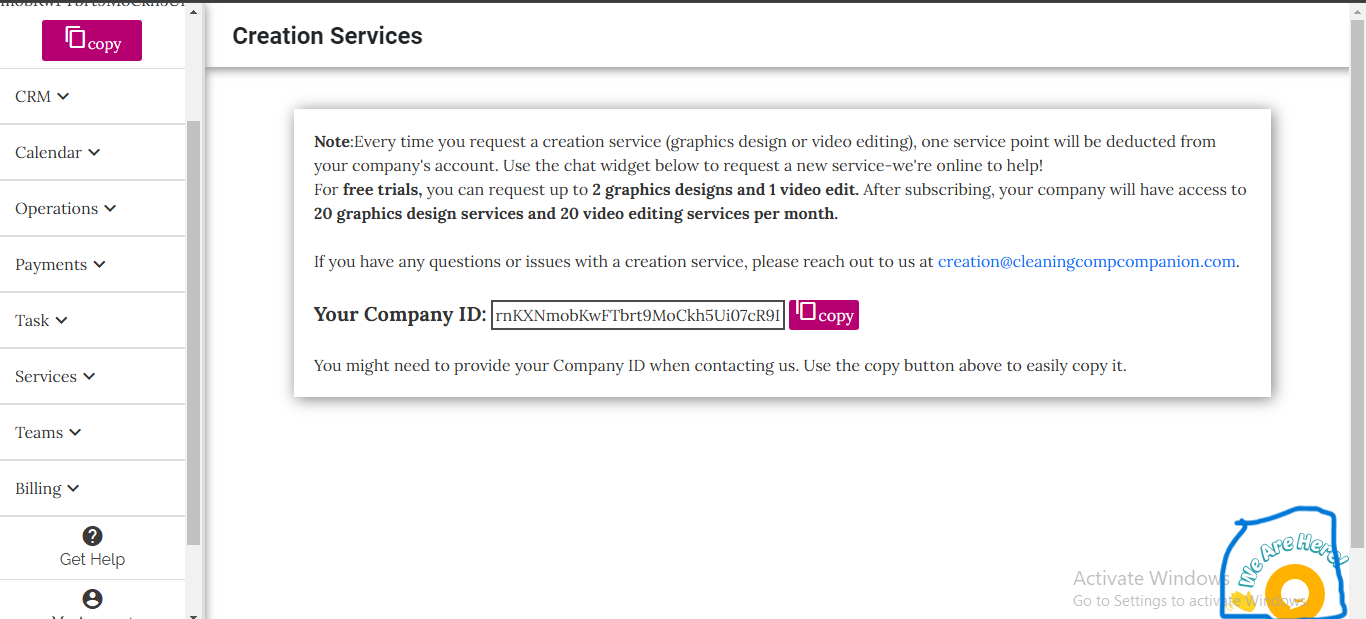
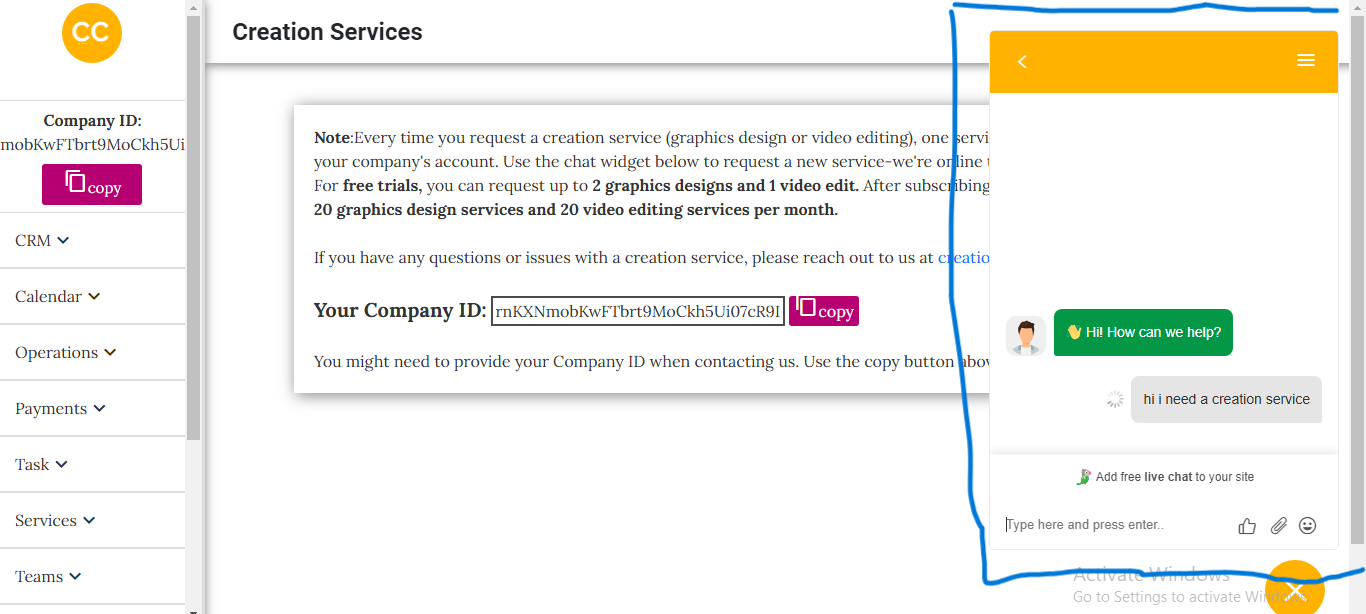
Delivery of Creation Work
Upon completion of the creation work, we will send the user an email with a cloud link where they can download their graphics or video.
We will also give you guide on how to download your creation work.
Company ID
Each user is assigned a unique Company ID, which is essential for tracking their points and services. The representative will ask the user for their Company ID during the live chat. The Company ID can be found in the top menu bar of the dashboard. Please refer to the image below showing the location of the Company ID.
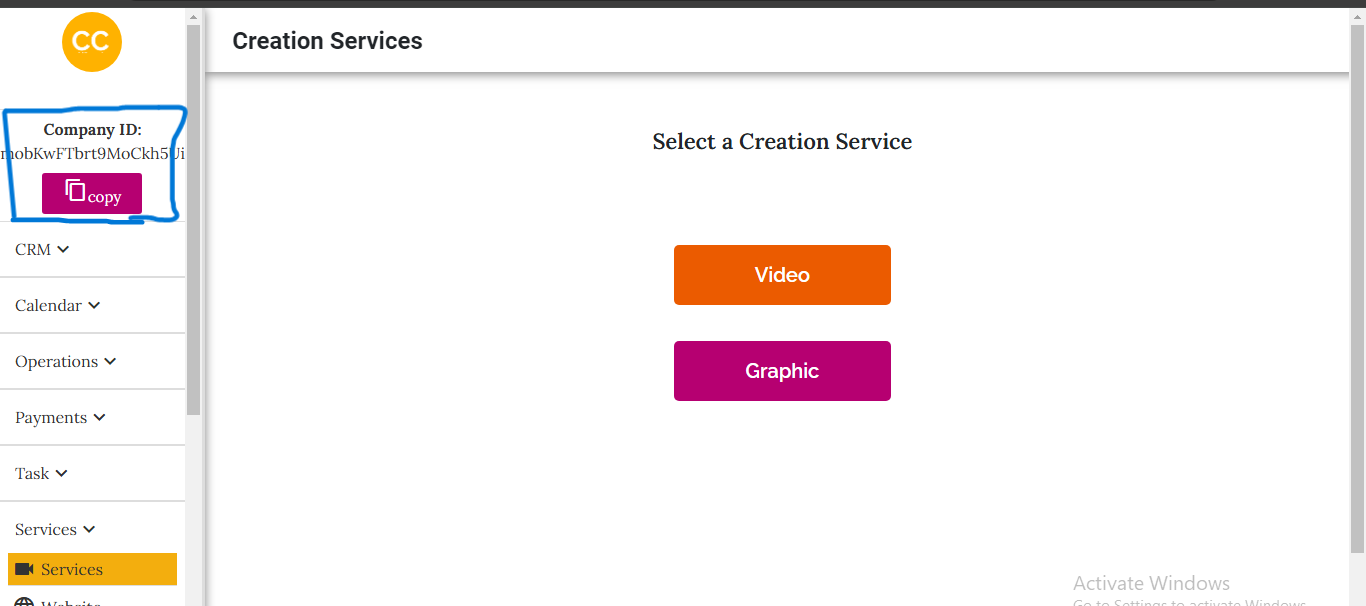
You can also get your company's ID from here.
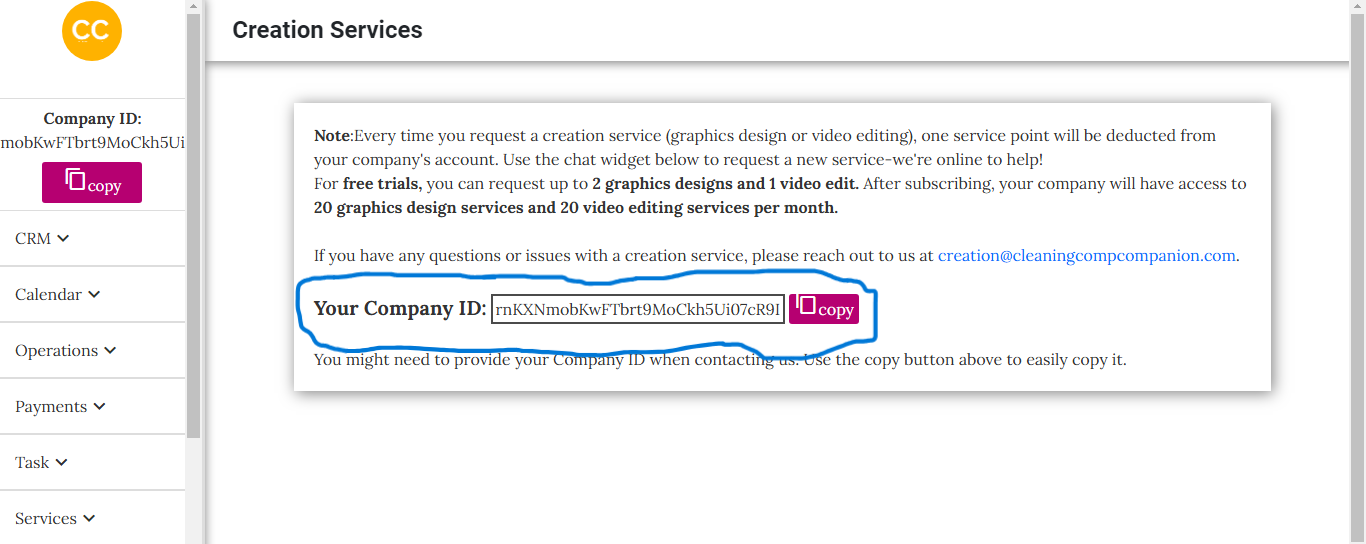
If the user is asked for their Company ID, it is crucial to provide the correct ID to ensure the service is tracked properly.